There’s another catch: the feature works solely through the app‘s latest beta version, which is already available on Google Play. Those signed up for the beta program should actually get the update automatically. If not, you can always enter the program to get the dark theme.
Up until now, the only way to get dark mode on WhatsApp was to use third-party apps and other similar tricks, and those only worked on its web version.
Here’s how to enable dark mode on Android:
- Click the dot menu in the upper right corner of the app, and head to Settings.
- Select the Chats submenu.
- Once there, you’ll see a Theme section.
- Click it and select ‘Dark.’
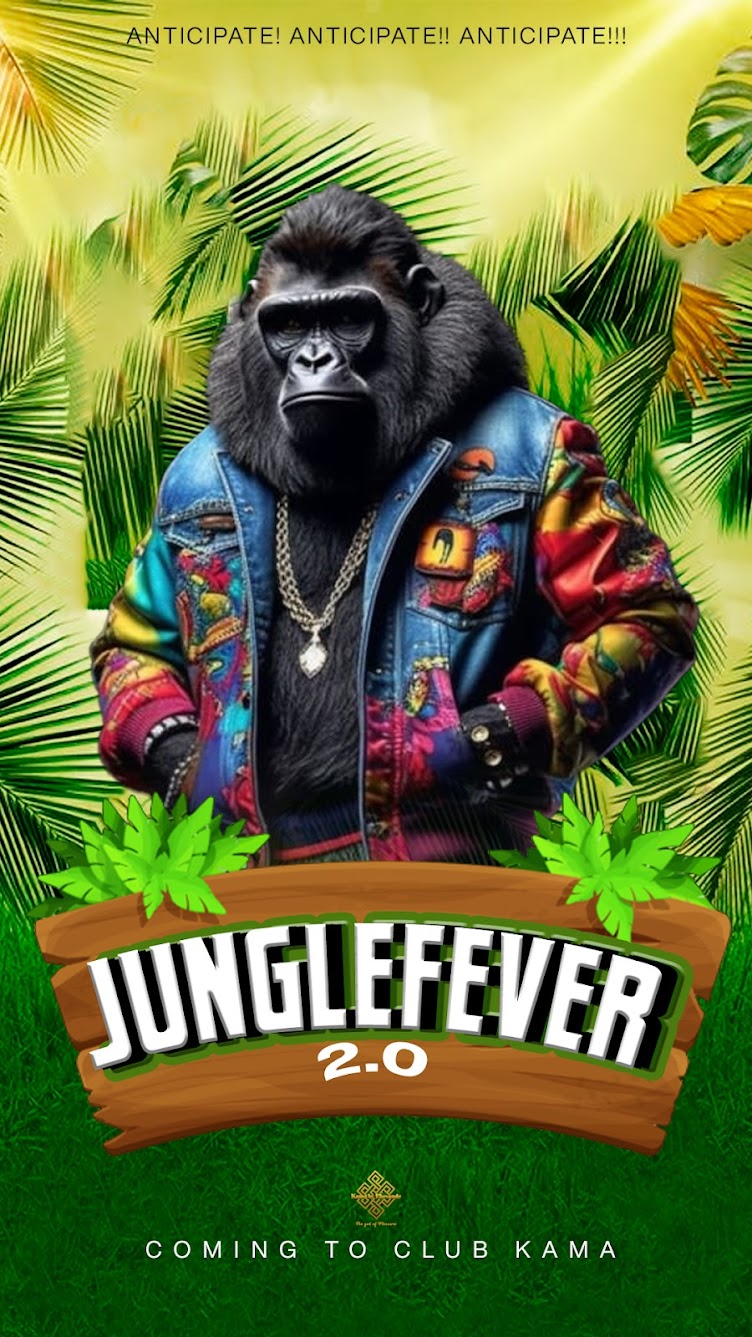




No comments:
Post a Comment